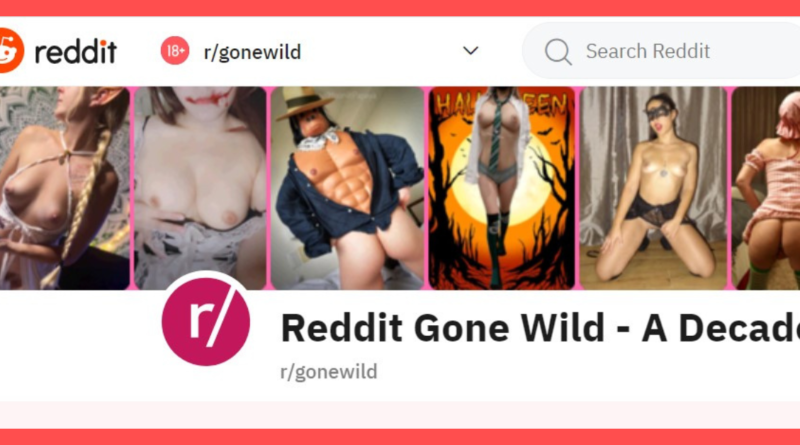R Gonewild Subreddit – How to Get Started on R Gonewild
Last updated on March 23rd, 2023 at 12:18 pm
If you’re reading this, chances are you’re interested in posting some nude photos of yourself on r gonewild.
Maybe you’ve been thinking about it for a while or maybe you just found out about the subreddit and are curious. Either way, we’re here to help you get started.
What is R Gonewild Subreddit?
First things first: what is r gonewild? It’s a subreddit (a section of Reddit) where people post nude photos of themselves, and they improve their Reddit account by getting some good karma.
The only rule is that you must be 18 years old or older and sometimes you may need to get verified that the content you are posting on r gonewild is your own and not copied from other adult content creators. Other than that, anything goes!
Now that we’ve got that out of the way, let’s get started.
How to Post on r gonewild
1. Create a Reddit account.
If you don’t already have one, head over to www.reddit.com and sign up for a free account.
Once you’re logged in, take a look around and familiarize yourself with how Reddit works. Spend some time browsing other subreddits before posting on r gonewild so that you know what kind of content is popular there.
2. Find some good pictures of yourself.
This is probably the most important step! You want to find pictures that are both sexy and flattering.
If you’re not sure where to start, try looking for some inspiration on other subreddits like r/LadybonersGW or r/gifsgonewild before posting them on r gonewild.
Once you’ve found some pictures you like, it’s time to upload them to Imgur (pronounced “image-er”).
3. Upload your pictures to Imgur.
Imgur is a image hosting site that is very popular with Redditors (users of Reddit). To upload your images, create a free account at www.imgur.com and then click the “Upload Images” button in the top-right corner of the screen.
Once your images are uploaded, copy the “Direct Link” for each image (you’ll need this in the next step).
4. Post your pictures on r gonewild.
Now that your pictures are uploaded to Imgur, it’s time to post them on r gonewild! To do this, simply go to www.reddit.com/r gonewild and click the “Submit a new link” button in the top-right corner of the screen.
In the “Link URL” field, paste the Direct Link for each image you want to post; in the “Title” field, give your post a title (this is optional but encouraged); and in the “Captions” field, write a short description of each image (also optional but encouraged). Once you’re done, click the “Submit” button and your post will be live!
R Gonewild subreddit was established on 19th Dec, 2008 and as of today’s date the subreddit has 4.1M members!
Why do some people love to post their nude content online?
Let’s be real, most of us enjoy looking at a good nude photo. Whether it’s a celebrity that we admire, someone that we’re attracted to, or just a work of art, there’s something about a naked human body that can capture our attention.
But have you ever wondered why some people love to post their nude content online?
There are many reasons why people love to post their nude content online. For some, it’s a way to express their sexuality and feel empowered by their bodies.
For others, it’s an art form that they enjoy creating and sharing with the world. And for some people, it’s simply a way to get attention and validation from others.
Whatever the reason may be, there’s no doubt that posting nude content online can be a lot of fun. It’s a great way to connect with others who share your interest in nudity, and it can also be a great way to get attention and validation from others.
If you’re thinking about posting your own nude content online, we say go for it! Just be sure to do it in a safe and secure way and r gonewild can be the best place to do without even showing your face.
Conclusion!
Posting on r gonewild is a great way to show off your body and get some positive feedback as well as some great reddit karma from your fellow redditors. Just follow the steps above and you’ll be posting in no time!